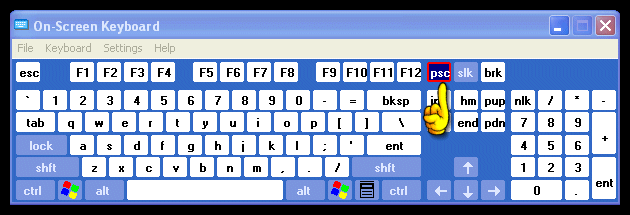
Click the Print Screen button on your keyboard

Go into the Windows Start Menu
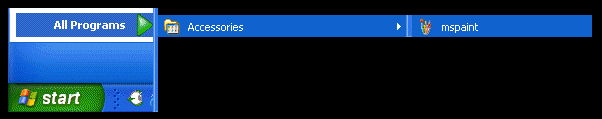
Go into "All Programs" to "Accessories" and select "MSPaint"
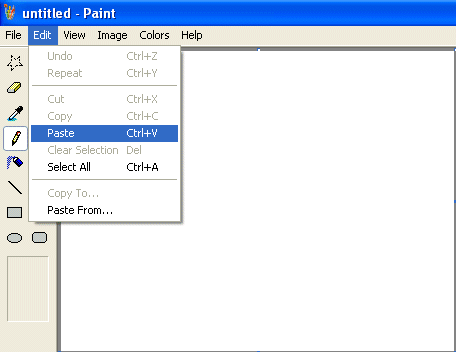
Click the "Edit" button on MSPaint and choose "Paste"
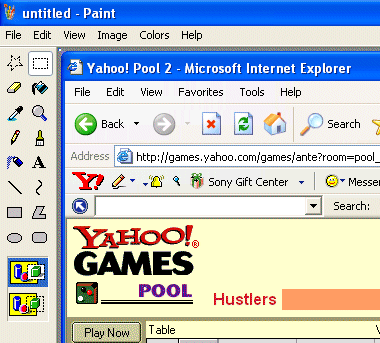
The screenshot is now pasted into your MSPaint screen
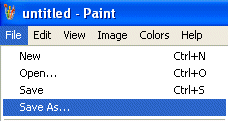
Click "File" and choose "Save As"
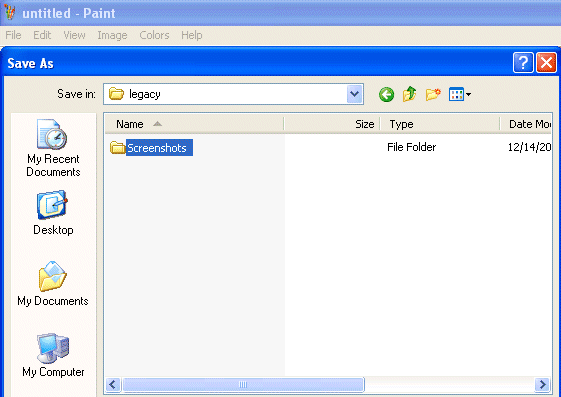
Select the folder you wish to store the screenshot in
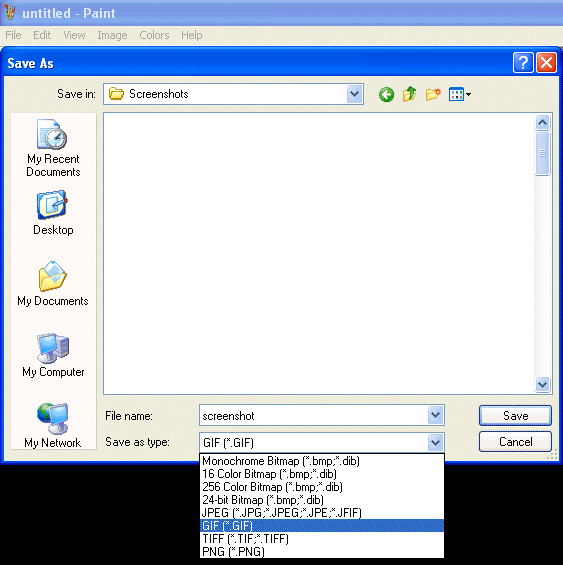
Name your screenshot & select the "GIF" file format as required by Cases Ladder
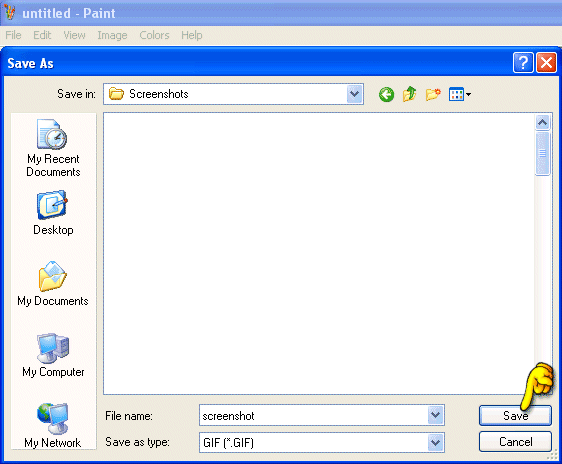
Click the "Save" button
Voila! You have successfully saved a screenshot!